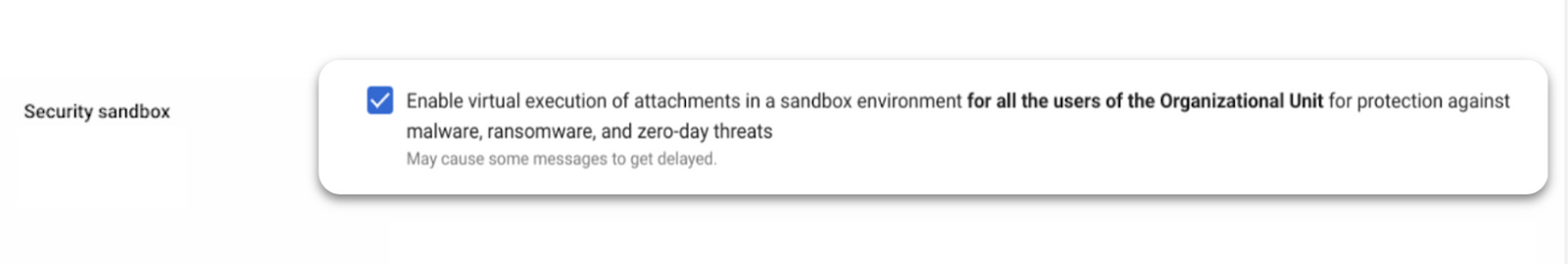How to detect and act on phishing attempts
Start by enabling Security Sandbox to scan for phishing attempts
Note: Some of the buttons and links in this email will redirect you to your Google Admin console.
Hi,
Let’s imagine you get an urgent call from an educator. They sent their school login and password to a fraudulent email address, putting the school district at risk for a data breach.
Did you know?
You have access to security tools to prevent and remediate phishing attempts:
Step 1: Enable Security Sandbox to automatically flag suspicious emails and scan email attachments for malicious software. Watch how-to video
Step 2: If a phishing attempt is detected, use the security dashboard to see the impact. View reports on which messages have suspicious attachments or show evidence of spoofing. Watch how-to video.
Step 3: Take action through the investigation tool. Search for the phishing email by subject line or content, see which users received it, and if they opened them. Then, take action based on search results. For example, bulk delete messages or force a password change. Watch how-to video
To learn more, see best practices for setting up security features or take the IT Admin training course.
Or, simply contact Rechargeables for Africa, who will guide you through some of the best and most secure tools available today for edcation and and business administrators.